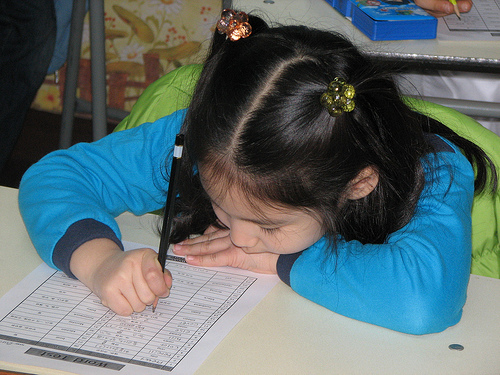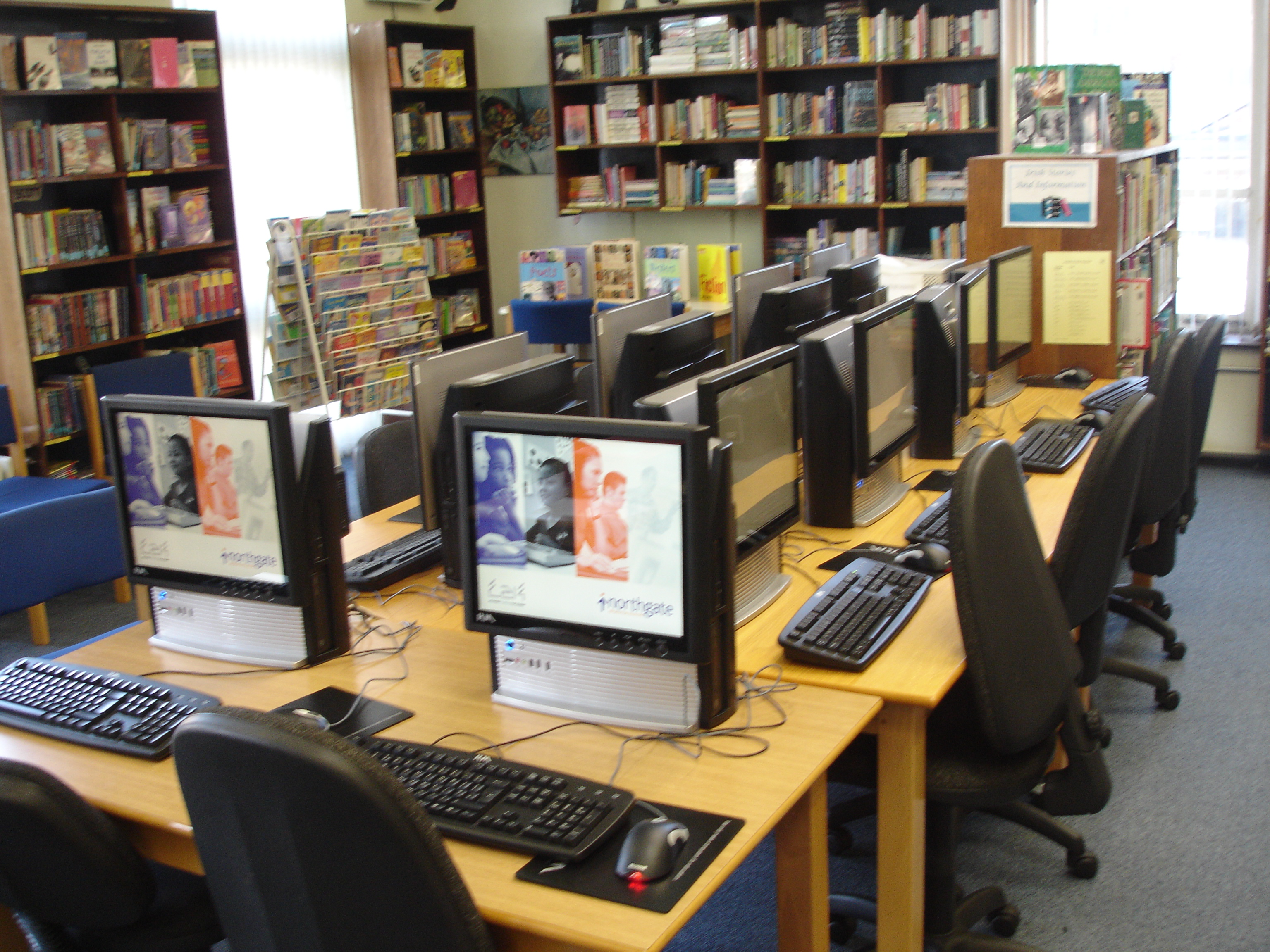With any new technology
there are always those who debate its usefulness and evangelise its evils. Therefore teachers must understand the types
of computer games available and investigate the advantages and disadvantages of
their use, both in the home and school environment, to evaluate their
educational worth before integrating any computer games into the curriculum.
Categories
of Computer Games
Computer games generally
fall into one of seven categories or may be a combination of the seven. Action
Games involve the use of connecting platforms enabling the player to move
between different locations and may involve a main character who has the ability
to shoot. Adventure Games contain
puzzles that are solved in a virtual world and may contain violence. Combat
Games like Action Games are usually violent fighting games involving martial
arts skills. Puzzle Games involve the player manipulating puzzle pieces that
enter view from the top or side of the screen.
In Role Playing Games the
player chooses a character, which often uses violence, to solve problems. This character may be part of a Simulation Game that leads him/her
through a number of situations in order to reach a goal. Strategy
Games involve the players in developing tactics and are often based around
historical conflicts such as wars and once again involve a violent component.(Kirriemuir
& McFarlane, 2006., Young Media Australia, 2003)
Advantages
of Computer Games in Home and School Environments
Children who have access to
technology and computer games within their home environment clearly have an
advantage to their peers raised in an environment devoid of technology. Computer games may enable parents to teach
such skills as content evaluation, time management, turn taking, sharing,
boundaries and the following of rules thus integrating skills necessary for
good health and socialisation (Young Media Australia, 2003., Becta, 2001.,
Downes, 2002, p187-188). The computer
game enables the child to explore new situations within the safety of their home
and may increase computer literacy at a faster rate due to the added support of
a one-to-one adult or sibling’s expert assistance (Downes, 2002, p183, p186).

Computer games may be of
huge benefit to a student’s learning. A
study in the United Kingdom in 2001 involving teachers using computer games to
enhance the curriculum found that there were a number of benefits to using
games software in education. These
benefits included: higher levels of engagement in the lesson especially from
males, improved motivation, greater self-esteem, enhancement of ICT
(Information Communication Technologies) skills, an increased access to library
facilities, improved collaborative learning and the encouragement of discussion on citizenship
issues (Becta, 2001).
Computer games used in the
classroom context involve the children in “Learning by Doing” thus creating
deeper understandings. As computer games lead the children through
simulations, role plays and the like, engaging a number of senses at a time,
they teach skills such as: problem solving, collaboration, using data bases and
menus to search for information, multitasking, creative planning and peer
tutoring and new literacies through the use of multimodal texts (Young Media Australia,
2003., Prensky, 2002, p9., Becta, 2001., Tomlinson-Baille & De Jong,
Australian Centre for Moving Image: acmi, p10-14., Nardi, Ly &Harris, 2007,
p9., Kirriemuir & McFarlane, 2006).
Further computer games provide instant feedback and reward, enhance fine
motor skills, improve the speed of decision making and response to visual
stimulus and allow children to work through problems at their own pace
alleviating frustration (Young Media Australia 2003, Nardi, Ly & Harris,
2007, p8, Restak, 2009, p155, 161).

A great book on improving your brain skills that has an excellent chapter on the benefits of computer games
Disadvantages
of Computer Games in the Home and School Environment
In Australian society with many families being made
up from of working parents, or in households with a single parent, parental
supervision of computer games may be limited and have the potential to harm. Children may spend inordinate amounts of time
on computer games to the detriment of their health, decreasing the amount of
time spent in physical exercise and socialising with their family members and
peers, sometimes to the point of addiction otherwise known as “EverCrack”(Downes,
2002., acmi, Bachl,
2006., Moses, 2006., Prensky, 2002, p2). Without adult direction children may be
exposed to: believing in a false reality, violence promoting aggressive behaviours
both sexual and physical, and gender stereotyping (see appendix A) (Young Media
Australia, 2003).
Though there are numerous advantages to using
computer games in the classroom the Becta study found that there were also many
disadvantages. At the time of the study
there were few high quality educational games and the computer games used
presented technical problems to the school networks as they were made for
single interface uses. Many of the games
contained gender bias in favour of males.
The language and interfaces used in the games were often outside the
children’s level of understanding and the games themselves were not easily
adapted or alterable for the length of a school lesson (Becta, 2001). A study since this time has found that
although ‘edutainment’ games have been developed they are too simple, require
repetitive tasks, are poorly designed, have limited activities and lead
learners to feel they are being coerced into learning (Kirriemuir &
McFarlane, 2006). Teachers may find it
difficult to make the time to find games and match or alter their content to
meet the learning of core school competencies relevant to assessment. Further the game and reward aspect has the
potential to minimise learning content (see Appendix B).
Teachers have a duty of care to ensure the content
they include in the curriculum enhances learning and develops the social skills
necessary for the child’s future success.
By carefully considering the advantages and disadvantages of new
technologies such as computer games they may safeguard that the lessons they
prepare are on the cutting edge of the information technology revolution.
This is a site for young children that includes more than teletubby games. The acitivities teach mouse skills (click, drag, drop) and have many games that include concepts taught in Foundation and Year 1.
Appendix A
A year seven boy, from a single parent family, enrolled at a school in Queensland, drew a picture on a whiteboard illustrating his teacher with a knife through her head and blood dripping down the board. On investigation it was found that he had been spending excessive amounts of time in front of violent computer games unsupervised. Not only that but the games had been stolen, illegally downloaded from a relative, without his father’s knowledge.
(Source: the author’s personal experience)
Appendix B
While working at a school in Queensland the author spoke to a teacher who was the parent of several children in the primary school about the benefits of Mathletics (an online ‘edutainment’ program). The teacher concerned was also the Mathletics co-ordinator. The teacher stated that she had turned off the games section of the program in Mathletics for her own children as they were spending more time in the gaming section of the program than learning concepts. She also mentioned that once the gaming element was removed their motivation to participate also decreased. (Source: authors personal experience)
Click here for more current research from Becta than the research used in this article
Further great things that are happening in the UK with using computer games
References
Acmi
Australian Centre for the moving image. PARENTS, KIDS & VIDEOGAMES – WHAT’S
THE SCORE? [electronic version]. Retrieved
from: Avondale College Moodle, EDUC32400, Issues in Educational
Computing: parentguide (3)
Bachl,
M. (2006). Computers breed new addiction. Sydney
Morning Herald [electronic version]. Retrieved
from: Avondale College Moodle, EDUC32400, Issues in Educational
Computing: Computers_breed_new_addiction_-_National_-_smh.com.au
(1)
Becta.
(2001). Computer Games in Education Report
[electronic version]. Retrieved
from: Avondale College Moodle, EDUC32400, Issues in Educational
Computing: Games_Review_Future_Lab
(2)
Downes,
T. (2002). Children’s and Families’ Use of Computers in Australian Homes. Contemporary Issues in Early Childhood, 3(2)
[electronic version]. Retrieved from: Avondale
College Moodle, EDUC32400, Issues in Educational Computing: 3_Downes_CIEC_3_2 (1)
Kirriemuir,
J. K. & McFarlane, C. A. (2006). Report 8: Literature Review in Games and
Learning [electronic version]. Retrieved from:
Avondale College Moodle, EDUC32400, Issues in Educational
Computing: Games_Review_Future_Lab
(2)
Moses,
A. (2006). How to spot an internet addict. Sydney
Morning Herald [electronic version]. Retrieved
from: Avondale College Moodle, EDUC32400, Issues in Educational
Computing: How_to_spot_an_internet_addict_-_web_-_Technology_-_smh.com.au
(1)
Nardi,
B. A., Ly, S. and Harris, J. (2007). Learning Conversations in World of
Warcraft [electronic version]. Retrieved
from: Avondale College Moodle, EDUC32400, Issues in Educational
Computing: Nardi-HICSS (2)
Prensky,
M. (2002). The Motivation of Gameplay or, the REAL 21st century
learning revolution [electronic version].
Retrieved from: Avondale College Moodle, EDUC32400, Issues in
Educational Computing: Prensky_-_The_Motivation_of_Gameplay-OTH_10-1 (1)
Restak,
R. (2009). Think Smart. New York, USA: Penguin Books
Tomlinson-Baillie,
K. & De Jong, T. What is it about digital media games that engrosses young
boys? A study in the sub-culture of Yu-Gi-Oh and its potential for improving
educational outcomes [electronic version].
Retrieved from: Avondale College Moodle, EDUC32400, Issues in
Educational Computing: conf_P_442_ACECPaper28Marc (4)
Young Media Australia.
(2003). Overview of computer and video games [electronic version]. Retrieved
from: Avondale
College Moodle, EDUC32400, Issues in Educational Computing: 05_01_overview_comp_games
(1)