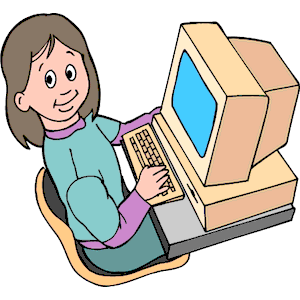
In a world that is becoming
increasingly dominated by technology, it is important that teachers promote a
positive attitude towards this component of the curriculum. Attitudes directly determine levels of
engagement in a subject and are strongly correlated with levels of achievement
(Akey, 2006, p1-3, Hurley & Vosburg, 1997, p11). Females are especially at risk of under achieving,
in technology, due to their negative attitudes.
Canada and Brusca refer to this as the “technological gender gap” (1992,
p1). Females begin Primary education
with positive attitudes towards computers but by Year Six their motivation and
enjoyment of technology begins to drastically decline. Males likewise demonstrate a positive start
to technology in the Primary years but, the importance they place on computers
and their enjoyment, motivation and creativity with computers, declines in
Years Four and Five (Knezek &Christensen, 2000, p7-8). Therefore
there is an urgent need for teachers to reconsider their training and
pedagogical methods to ensure gender equity, equal access for all and to
promote positive attitudes towards technology.
Teaching staff should
receive regular, relevant training in gender equity issues related to the
teaching of technology. Luongo states
“gender equity should become systemic and should be built into teacher
education programs as well as ongoing teacher professional development” (2012,
p537). Lessons, program documentation
and resources should demonstrate that gender issues have been taken into
consideration. Teachers should make a
concerted effort to seek out training that updates their skills in computing
and informs them of applications that may be used to enhance their teaching and
the learning of all students.
In schools where female
students are shown to be lagging behind their male counterparts, with computer
literacy skills, it may be necessary to include segregated computer classes for
female students (Canada & Brusca, 1992, p2, 4, 5, 6, 8, Lal, 2002,
p5). Timetabling of computer access may
also need to be adjusted, to allow for ‘girls only’ sessions during break-times,
to ensure that females are not in competition with males to gain computer
time. Classroom teachers that prepare
schedules and rules for teacher assistance, during computer use, are more
likely to safeguard against male dominance and inequity of access to technology.
Computer suites within
schools should be appealing to both sexes.
Too often computer labs are sterile environments where seating is
planned for individual work rather than arranged to facilitate
collaboration. Displays within labs are
often minimal and posters may display only pictures, of male role models,
reinforcing the ideas that computers are a male domain. Canada and Brusca recommend teachers
“structure the physical and social environments of computer facilities to
enhance females students’ learning opportunities” (1992, p5). This may mean creating appealing displays and
adjusting seating to enhance group learning.
This gender bias, in computer labs, is often also compounded by a lack
of female teacher role models.
Teachers need to demonstrate
an enthusiasm for technology that is infectious. The way that a teacher perceives technology,
and his/her attitude towards it, also has a direct impact on the students’
perceptions and attitudes. Workshops to
familiarise teachers with new software applications and peer mentoring schemes,
that not only demonstrate good practise but enable teachers to support one
another, would do much to raise positive attitudes towards technology within
the teaching staff (Lal, 2002, p5, Luongo, 2012, p532). When students experience well planned lessons
and projects, across the curriculum, that integrates technology, the teacher
sends a hidden message that technology is important to learning. Teachers may incorporate technology into
their lessons, by constructing a class website or blog, that provides for the
different learning styles within the classroom.
Alternatively teachers may set up activities on Wikis that require the
students to work collaboratively together, and with the teacher, on a project
(Alexiou-Ray, Wilson, Wright & Peirano, 2003, p59). Students who are hesitant to ask questions
may be more inclined to question the teacher in an environment where their peers
are not watching; further engendering positive attitudes towards technology
(Algahazo, 2006, p5).
Collaborative tasks, that
involve the use of computers, provide opportunities for students to learn from
their peers. Canada and Brusca state
“Strategies such as peer tutoring…team computer work, and computer networking to
connect people…may reduce female’s interpretation of computers as being
isolating, non-social machines and may make the culture of computing more
compatible with feminine values and social styles” (1992, p5). Collaborative
tasks, where the teacher acts as a facilitator, ensure that the more dominant
males in the class do not monopolise the teacher’s attention (Luongo, 2012,
p527). Less dominant or retiring male
students would also benefit from collaborative technology tasks.
Computers and technology have become a
permanent part of society. It is the
teacher’s responsibility to see that the students within his/her care adopt a
positive attitude towards its use. By
keeping abreast of current issues and applications teachers may be able to make
adaptions to their classroom routines and planning, to ensure that all students become engaged, motivated
and enthusiastic about using technology.
References
Akey, T. M. (2006). School Context, Student
Attitudes and Behaviour, and Academic Achievement: An Exploratory Analysis [Electronic
version] Retrieved from Avondale College Moodle EDUC32400 Issues in Educational
Computing: Attitudes_and_Academic_Achievement (1)
Alghazo, I. M. (2006). Student attitudes
toward web-enhanced instruction in an educational technology course College
Student Journal. [Electronic Version]. Retrieved from Avondale College
Moodle EDUC32400 Issues in Educational Computing:
Student_attitudes_toward_web-enhanced_instruction_in_an_educational_technology_course
(1)
Knezek, G., Christensen, R. (2000). Refining
Best Teaching Practices for Technology Integration Key Instructional Design
Strategies (KIDS) Project Findings for 1999-2000. Student Attitudes to Technology-Integrating Elementary School
Classrooms: Allen ISD, 2000-2001 [Electronic version]. Retrieved from
Avondale College Moodle EDUC32400 Issues in Educational Computing: Kids_andTtechnology
(3)
Alexiou-Ray, J. A., Wilson, E. K., Wright, V.
H., Peirano, A. (2003). Changing Instructional Practice: The Impact on
Technology Integration on Students, Parents, and School Personnel. Electronic Journal for the Integration of
Technology in Education, 2(2) [Electronic version] Retrieved from Avondale
College Moodle EDUC32400 Issues in Educational Computing:
Changing_Instructional_Practice (2)
Canada, K., Brusca, F. (1992). The Technological
Gender Gap: Evidence and Recommendations for Educators and Computer-Based
Instruction Designers. Educational Technology Research & Development [Electronic version]. Retrieved from
Avondale College Moodle EDUC32400 Issues in Educational Computing:The_Technological_Gender_Gap_Evidence_and_Recommendations_for_Educators_and_Computer-Based_Instruction_Designers
(1)
Lal, V. (2002). The impact of computer-based
technologies in Schools - preliminary literature review. Retrieved from
Avondale College Moodle EDUC32400 Issues in Educational Computing:
Impact_of_Computers (1)
Luongo, N. (2012). Increasing Elementary
School Teachers' Awareness of Gender Inequity in Student Computer Usage. International
Electronic Journal of Elementary Education 4(3), 519-544 [Electronic Version]. Retrieved from: www.iejee.com/4-3-2012/IEJEE-4-3-519-544.pdf
N. Hurley, Vosburg, J. (1997). Modern Technology: The Relationship between
Student Attitudes toward Technology and Their Attitudes toward Learning Using
Modern Technology in an Everyday Setting [Electronic version]. Retrieved
from: Avondale College Moodle EDUC32400 Issues in Educational Computing: Attitudes_to_Technology_Study
(6)











